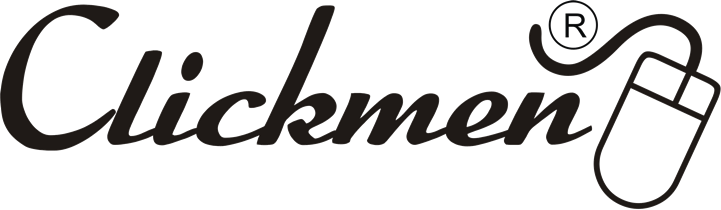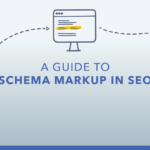In the ever-evolving world of SEO, the importance of guiding search engine crawlers efficiently cannot be overstated. Two critical tools that facilitate this process are XML Sitemaps and Robots.txt files. These elements serve as essential components in ensuring that search engines can access, crawl, and index your site effectively. However, understanding their purpose and implementing best practices for each file is crucial to maximizing their effectiveness, particularly in the context of Advanced Technical SEO.
What Are XML Sitemaps and Robots.txt?
Before diving into best practices, it’s essential to understand what XML Sitemaps and Robots.txt files are and how they work in conjunction with search engines.
- XML Sitemap: An XML sitemap is a file that provides search engines with a list of URLs available for crawling on a website. The sitemap contains metadata about each URL, such as when it was last updated, its relative importance, and how often it changes. This structured format helps search engine bots discover new and updated content quickly, ensuring that the site’s most important pages are indexed.
- Robots.txt: The robots.txt file is a simple text file placed in the root directory of a website. It provides directives to search engine bots about which pages they are allowed or disallowed to crawl. These rules guide crawlers in their exploration of your site and help prevent overloads on servers or inadvertent indexing of sensitive information.
Together, these two files shape the way search engines interact with a website, ensuring optimal crawling and indexing, which are foundational for technical SEO success.
Best Practices for XML Sitemaps
XML sitemaps play a vital role in ensuring that search engines can crawl and index all of the critical pages on your site. Implementing best practices for XML sitemaps enhances the efficiency of indexing, providing more visibility for your content.
1. Ensure Proper Sitemap Structure
A well-structured XML sitemap is one that follows the protocol outlined by search engines such as Google. The XML format should include:
- The sitemap file should be named sitemap.xml and placed in the root directory.
- Each URL entry should contain key information like <loc>, <lastmod>, <changefreq>, and <priority>.
- The file should be encoded in UTF-8 format.
- A sitemap file can only contain up to 50,000 URLs. If your site exceeds this, you should create multiple sitemaps and use a sitemap index file to link them together.
2. Incorporate Dynamic URLs
For large websites that have frequently changing content, it’s essential to dynamically update the sitemap. Tools such as CMS plugins, or automated tools like Google Search Console or third-party sitemap generators, can ensure that the sitemap is updated regularly. This will help search engines know when to re-crawl pages that have been modified, ensuring the latest content is indexed.
3. Prioritize Important Pages with the <priority> Tag
The <priority> tag in an XML sitemap allows you to specify the relative importance of a page compared to others on your site. While this is not a direct ranking factor, it helps search engines understand the hierarchy of your content. Ensure that key pages like your homepage or cornerstone content are assigned a higher priority (e.g., 0.8-1.0), while less important pages have a lower priority.
4. Use <lastmod> and <changefreq> Effectively
The <lastmod> tag informs search engines when a page was last updated. This can be crucial for content-heavy websites that frequently update articles or product listings. The <changefreq> tag provides an estimate of how often a page is likely to change. Use values like “daily,” “weekly,” or “monthly” to help crawlers prioritize how often they visit specific pages. This information can guide bots in re-crawling updated content more frequently.
5. Include Only Indexable Pages
XML sitemaps should only contain pages that are intended for indexing. Including noindex or blocked pages in the sitemap, such as login pages, staging sites, or duplicate content, could lead to inefficiencies or errors. Always ensure your sitemap reflects pages that you want to be discovered and indexed.
6. Submit Sitemaps to Search Engines
Submitting your XML sitemap to Google Search Console, Bing Webmaster Tools, and other search engines is an essential part of the process. By doing so, you can ensure that crawlers have direct access to the most up-to-date version of your sitemap, speeding up the indexing process.
Best Practices for Robots.txt
The robots.txt file is crucial for controlling which parts of your website can be crawled and indexed by search engines. Properly configuring this file is essential to ensure that search engine bots focus their resources on valuable content and do not waste time crawling irrelevant or duplicate pages.
1. Avoid Blocking Important Content
A common mistake is blocking crucial pages, such as product pages, blog posts, or even JavaScript files, in the robots.txt file. This can prevent search engines from crawling and indexing your content. Before making any directives, carefully consider which pages should be excluded from crawling.
For example:
javascript
Copy code
User-agent: *
Disallow: /private-directory/
This directive tells bots to avoid crawling the /private-directory/, but it should never block high-value pages like blog content, category pages, or product listings.
2. Use Allow/Disallow Commands Wisely
The Disallow command restricts crawlers from visiting specific pages or directories, while Allow can be used to override a disallow rule for specific subpages. This is particularly useful in managing content-heavy websites or e-commerce sites with specific filtering parameters.
For example:
javascript
Copy code
User-agent: Googlebot
Disallow: /search/
Allow: /search/special-offer/
This directive tells Googlebot not to crawl the search results page but allows it to crawl a specific search result for a special offer.
3. Limit the Size of the Robots.txt File
Large robots.txt files (containing too many rules) can slow down the crawling process. Keep the file concise by focusing on essential directives and avoid unnecessary rules. Moreover, it is best practice to keep the robots.txt file under 500 KB to ensure it is processed efficiently by search engine crawlers.
4. Don’t Block Your XML Sitemap in Robots.txt
One of the most critical errors in robots.txt files is blocking access to the XML sitemap itself. Make sure your robots.txt file does not include a rule that prevents bots from accessing the sitemap. This would defeat the purpose of submitting it in the first place. The rule should allow access to the sitemap location.
Example:
arduino
Copy code
Sitemap: https://www.example.com/sitemap.xml
5. Use Robots.txt for Crawl Budget Optimization
For large websites, using robots.txt strategically to optimize crawl budget is essential. You can block search engines from crawling low-value or duplicate content (like filter pages, sort options, or admin pages). By doing so, search engines will focus their resources on the most critical parts of your site.
Example:
javascript
Copy code
User-agent: *
Disallow: /category/filter/
6. Monitor Robots.txt in Google Search Console
Google Search Console allows you to test your robots.txt file to ensure it is blocking or allowing the right pages. Use this tool regularly to verify that your file is functioning as intended, and make adjustments as necessary.
A Symbiotic Relationship Between XML Sitemaps and Robots.txt
XML sitemaps and robots.txt files work together to optimize search engine performance, with sitemaps directing crawlers to key, updated pages and robots.txt managing crawl priorities by restricting unnecessary or duplicate content. By maintaining a clean sitemap structure, leveraging robots.txt for efficient crawl budget use, and submitting updated sitemaps to search engines, webmasters can enhance website discoverability, improve indexing of valuable content, and boost rankings and user experience through advanced technical SEO practices.